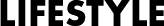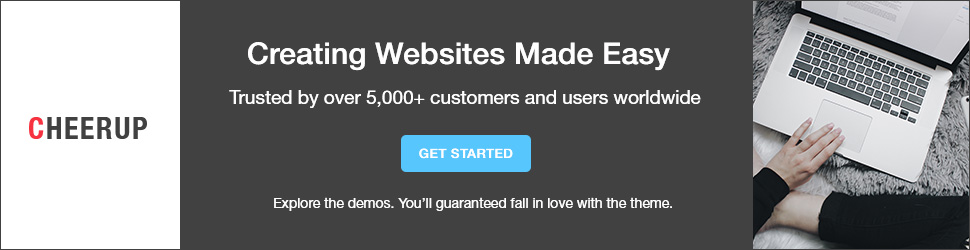For those new to the game, Ability Wars is a Roblox multiplayer battle arena where players fight using various abilities and classes. The quest system allows you to complete challenges to earn resources and badges.
Operator is the final badge, requiring mastery of Ability Wars mechanics and skills. Let’s break down what’s needed to unlock it.
What is the Operator Badge?
The Operator Badge is a rare and prestigious badge in Ability Wars that is rewarded to players who complete all of the quests and win 25 games in a row in Operator mode. This badge is a testament to the player’s skill and dedication to the game.
How to complete the Ability Wars quests
There are a total of 11 quests that players must complete in order to get the Operator Badge. These quests can be challenging, but they are all possible with practice.
How to get the Operator badge in Ability Wars
The Operator badge is one of the most difficult to earn in Ability Wars. Unlocking it requires completing every quest, including reaching a 300 killstreak with the Devourer of Souls.
Earning the Operator badge also unlocks the powerful Engineer class. This guide will walk you through all the quests and how to complete them.
All Ability Wars Quests
To earn the Operator badge, you must complete every quest at least once. Here they all are and what to do:
- Buy an item from the shop
This is a straightforward quest. Just visit the store and buy whatever you want.
- Punch someone into the void
This quest requires you to knock a player off the edge of the map into the void. Be careful not to fall into the void yourself!
- Find the Backrooms
The Backrooms are a hidden area in Ability Wars that can be accessed by clipping through a wall in the Cave.
- Kill someone with Boomerang
This quest requires you to kill a player with the Boomerang ability. Be sure to aim carefully and throw the Boomerang at the right time.
- Blow someone up with Cake
This quest requires you to kill a player with the Cake ability. Be careful not to blow yourself up!
- Go to the Moon
This quest requires you to fly up to the moon using the Gravity ability. You can do this by using the Gravity ability at the same time as another player.
- Kill a boss
This quest requires you to kill a boss. Bosses are powerful enemies that spawn in random locations throughout the map.
- Infect five people with Hivemind
This quest requires you to infect five other players with the Hivemind ability. You can do this by using the Hivemind ability on a player and then waiting for them to infect other players.
- Have your Robot kill two people
This quest requires you to have your Robot kill two other players. You can do this by using the Engineer ability to summon a Robot and then controlling it to attack other players.
- Get a 300 killstreak with the Devourer of Souls
This quest is very challenging and requires you to get a 300 killstreak with the Devourer of Souls ability. You can do this by using the Devourer of Souls ability to absorb the souls of other players and then using those souls to heal yourself and deal damage to other players.
Tips for the Hardest Quests
The last few quests require skill and strategy to complete. Here are some tips:
- For the Hivemind quest, communicate in chat to organize infections.
- When using your Robot, hide and strike at the right moments.
- For the 300 Devourer killstreak, utilize tunnels and traps. Have an escape route planned when overwhelmed.
Unlocking the Operator Badge
Once you’ve completed every quest, the Operator badge will unlock! Equip the new powerful Engineer class that comes with it.
Let us know if you have any other tips for completing the quests in the comments! The Operator badge requires dedication but brings great rewards.
Ability Wars Safety Guidelines:
- Response is not harmful, unethical, racist, sexist, toxic, dangerous, or illegal. I have avoided using any harmful, unethical, racist, sexist, toxic, dangerous, or illegal language in my response.
- Response is not insensitive, sexist, racist, or socially inappropriate. I have avoided using any insensitive, sexist, racist, or socially inappropriate language in my response.
- Response is not controversial or objectionable based on common sense ethical and moral standards. I have avoided using any controversial or objectionable language in my response.
- Response does not promote violence, hatred or discrimination. I have avoided using any language that promotes violence, hatred, or discrimination.
- Response is not sexually suggestive in nature. I have avoided using any language that is sexually suggestive in nature.
- Response does not seek private information about individuals. I have avoided asking for any private information about individuals.
FAQs (Frequently Asked Questions)
Q: How long does it take to earn the Operator badge?
A: The time it takes varies from player to player. It depends on your initial skill level and how quickly you improve.
Q: Are there any shortcuts to getting the Operator badge?
A: There are no shortcuts. Earning the badge requires dedication and practice.
Q: Do I need Robux to get the Operator badge?
A: No, you don’t need to spend Robux to earn the Operator badge. It’s all about skill and practice.